Advising
- How do I handle a distressed or distressing student?
- Students who are experiencing difficulty present this in various ways such as consistent absences, low scores on assignments and tests, disruptions in class, they may appear distressed, etc. Here are the resources we would like to highlight:
Department/Dean’s Office Advisors: Advisors are a great resource for you and for the students. Aside from directly referring a student to an advisor in your department or to the Dean’s Office (caesadvising@ucdavis.edu), advisors are available for consultation.
http://www.caes.ucdavis.edu/students/advising
Student Health and Counseling Services: Aside from directly referring a student to counseling services, there is also a Faculty and Staff support line, (530) 752-0871, and the Acute Care Clinic (formerly known as Urgent Care). Both are available Monday-Friday during business hours. Below is a template you can use to refer a student to our College Counselor, Anne Han. Anne is a good resource for students who need extra support connecting to counseling services or for students who do not feel comfortable seeking services at North Hall.
https://shcs.ucdavis.edu/
Office of Student Support and Judicial Affairs (OSSJA): Use the OSSJA’s online portal to submit a report to OSSJA Case Management and receive an update/feedback on your referral.
http://sja.ucdavis.edu/case-management.html
IT
- I am member of the BAE Department, who should I contact for my IT issues?
- IT Support for BAE is covered by College of Engineering IT, they can be reached at bae-support@ucdavis.edu.
- What kind of teleconferencing/webconferencing resources are available to use? What is the cost of the services, and how does one access them?
- We recommend Zoom for video/web/teleconferencing. Zoom conference meetings can be joined by computer and/or phone and the cost is $10/year for a license. There are limited licenses available for FST and VEN Faculty. Those with ties to ANR can request licenses through the https://ucanr.edu/sites/zoom website. Members of the FST/VEN/TXC Departments can email us at bftvtech@ucdavis.edu for additional licensing info. Additional paid services include ReadyTalk and Meet Me: https://itcatalog.ucdavis.edu/service/conference-calling
- I need a new computer for my lab. How do I go about purchasing one?
- First submit a ticket to bftvtech@ucdavis.edu with a request stating you would like a quote for a new computer. IT will contact you to find out what type of computer you are looking for (Laptop/Desktop/Windows/Mac/etc.), what it will be used for, software needs, and the price range. IT will send a quote with the recommended features based on what was discussed and can talk about any changes or answer questions about the quote.
- I need to install software on my computer, where can I go for help?
- Please submit a ticket to bftvtech@ucdavis.edu for support. You can review our Approved Software List to see if the software you're requesting to add is supported by the BFTV IT Team or requires review.
Purchasing
AggieBuy
- How do I add an account in AggieBuy?
- From your cart - click on the “Required Field”
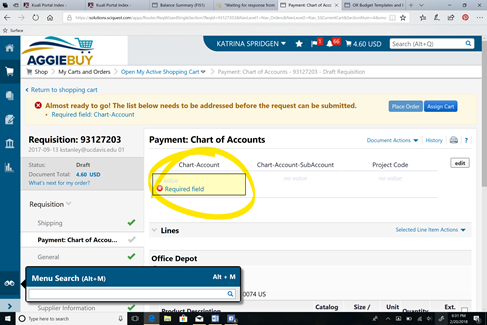
Enter your account in the Chart-Account format (i.e. 3-XXX1234 or L-XXX1237) and SAVE
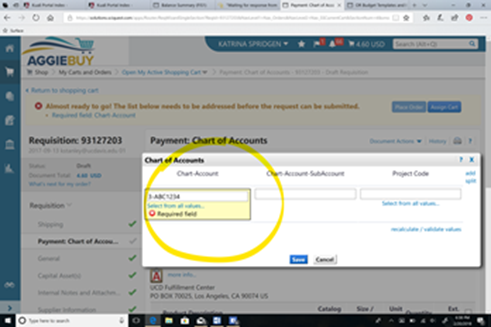
- How do I find my orders in AggieBuy after I purchase/submit?
- To look at past orders, I just go to the “shop” button on the far left. Then I hover over the “My Carts and Orders” to get the following options:
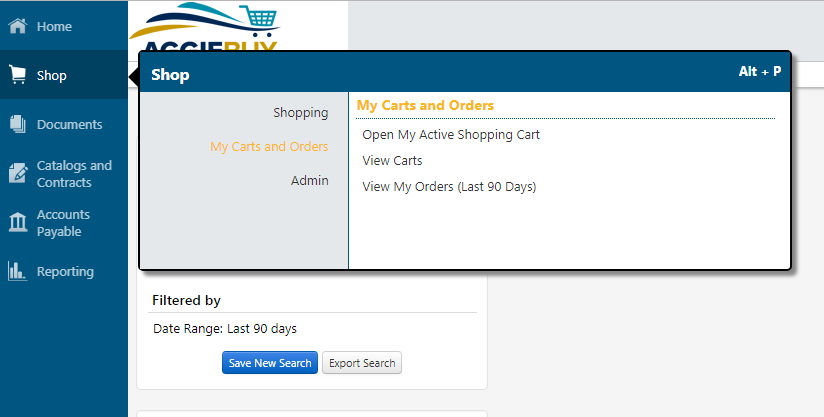
You can open the range to Last 120 days
Account Management
- How do I navigate Decision Support to find my account balances?
- https://fisds.ucdavis.edu/ds/menu.cfm
In the top right corner, in the Query Jump: enter 1
This should take you to the Balance summary report (FIS1)
Enter your ORG code in the Organization box.
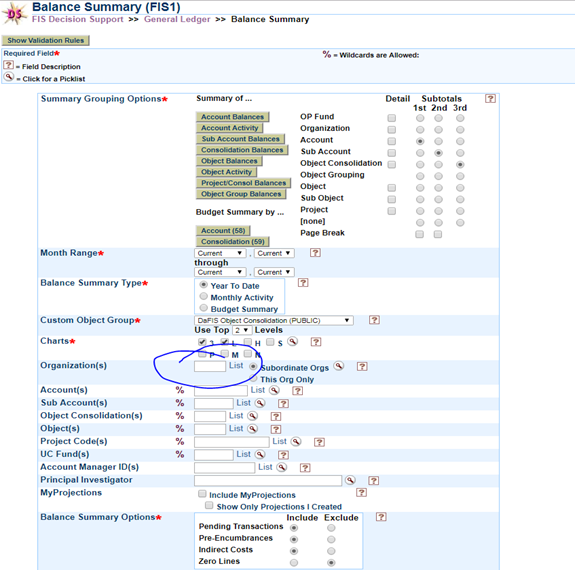
Now click “process”
OR
Start with https://kfs.ucdavis.edu (enter your Kerberos ID/password to login)
Click the Decision Support tab at the top
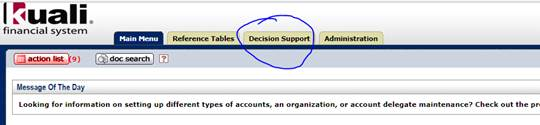
To get a general balance summary of your account/s, please select the “Balance Summary (1)” report under “Financial Transactions”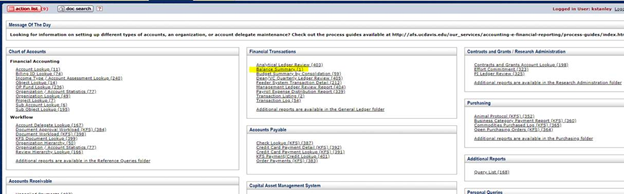
This will bring you to the Balance Summary report (1)
To see ALL your accounts listed under your ORG, please use the following parameters: (highlighted)
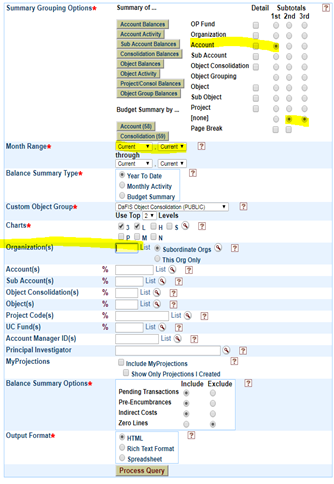
Please note: you may include indirects, or exclude them. (If you include them, you will have a "big picture", as shown clicked on the example above).
If you do not know your 4 digit ORG code, please ask your account manager.
If you know your account, you can pull just that account or multiple accounts at one time, (just click “List” and a box will open up to input multiple accounts).
- Where can I find the most current information about salaries? (e.g. GSR, post-doc, junior specialist etc).
- For Staff: http://hr.ucdavis.edu/salaryscales/index.html
- Search either by title code or title name (names may be abbreviated)
- If you have any difficulties feel, please reach out to bftvhr@ucdavis.edu for assistance
For Grad students/postdocs: https://grad.ucdavis.edu/faculty-staff/academic-personnel/salary-scales
- All Graduate titles and postdoc salaries are included on the same document.
- Each graduate group has a compensation plan minimum, which can also be found at the above link.
- For assistance with grad or postdoc salaries, please reach out to bftvpay@ucdavis.edu
For Academic Appointments: http://academicaffairs.ucdavis.edu/policies/step-plus/salary-tables.html
- Find the appropriate table for the title series at the above site.
Please note: for Academic Senate, Faculty, and some other titles, an off-scale amount may be incorporated into the salary. This information cannot be found online. For questions about actual salaries and/or off-scale amounts, please contact your department’s Executive Assistant or bftvea@ucdavis.edu. - Where can I find the most current version of the budget template spreadsheet?
- You’ll always get the latest versions if you get them from here
https://docs.or.ucdavis.edu/spo/
HR and Payroll
- Is there a way for a faculty member to view a list of personnel on their payroll (and relevant details such as % time and account charged)?
- There is no way for faculty to find this information on their own in any system. Payroll can run a PPS DS report using the PI’s ORG code, which can show which accounts are being used to pay each employee and at what percentage(if this is what you need, please send a request to bftvpay@ucdavis.edu). If you require more detailed information, such as actual salary charged to each account for these employees during any particular timeframe, please reach out to your account manager.
- What is FMLA and how do I initiate it?
-
FMLA refers to the Family and Medical Leave Act, which is a federal law that guarantees certain employees up to 12 workweeks of unpaid leave each year with no threat of job loss and requires employers to maintain health benefits for eligible workers during such leave.
There are different ways to use FMLA and different reasons an employee may be eligible. FMLA may be used for an employee’s own serious health condition, a dependent family member’s serious health condition, during disability, or for bonding with a new baby or adopted child. It can be used continuously (12 straight weeks) or intermittently depending on the needs of the employee.
To apply for FMLA coverage, please submit a Staff Leave Request form to Andrea Aguilar, the BFTV Cluster HR Manager at alaguilar@ucdavis.edu or bftvhr@ucdavis.edu. Andrea will then reach out to you with additional paperwork that may be required based on the type of coverage you need.
Please note that certification by a healthcare provider will be required. To be eligible for FMLA, employees must have worked at least 1,250 hours in the previous 12 months. If the employee has paid leave available, it may be required that paid leave is used prior to taking unpaid leave.
- I had an incident at work. What do I need to do?
-
If there is a life threatening injury, 911 should be called.
If there is a less serious injury that requires first aid, the employee should contact their supervisor, and the supervisor will make arrangements for the employee to be treated immediately.
During business hours (M-F, 8am – 5pm), the employee should be treated by Occupational Health on campus (530-752-6051, located in Cowell Hall across from Russell Field). During evenings and weekends, the employee should be treated at Sutter Davis Hospital.
If there is a very minor injury that does not require immediate first aid, the supervisor can make the employee an appointment at Occupational Health at their discretion.
Under all circumstances, the accident should be reported to Employee Health & Safety. If very minor, the employee or witness should go online as soon as possible to Employee First Reporting to report the incident. The supervisor of the injured individual will need to go into the same system within 48 hours to complete the incident report and preventative action. If the incident is serious and requires urgent medical attention, the incident should be reported by phone at 530-752-1493 (not before calling 911, if necessary).
For additional questions the following safety coordinators may be contacted:
Lucy Joseph (V&E/FST),
Victor Duraj or Kameron Chun (BAE),
Vanessa Rutledge or Andrea Aguilar (BFTV). - I’d like to hire an undergraduate student to work in my lab. Where do I start?
- To initiate a student assistant request, you will need to contact the payroll team at bftvpay@ucdavis.edu.
The payroll team will make arrangements to hire the student of your choosing, and if necessary, coordinate a recruitment through Student Employment. If this is a new position, you will be asked to provide a brief position description.
Payroll will need the following information in order to initiate the request:
* Name of student (if pre-selected)
* Desired Hire date
* Account number that will be used to pay the student’s salary
* Average % effort the student will be working (ex: 10 hours/week = 25%)
In order for the student to begin working, they must complete new hire paperwork with the payroll office (if they have recently worked on campus, this step may be skipped- payroll will let you know). Legally, the paperwork must be completed NO LATER than the first day of work. - I have an undergraduate student who would like to volunteer in my lab, is there any paperwork required?
- YES. Volunteer paperwork is required, including very important documents such as emergency contact information, oath & patent agreement, and a workers compensation form. They also need to complete safety training. Please send your student to the payroll office (2030 Bainer or 1162 RMI North) to complete the necessary paperwork prior to beginning their volunteer work.
NOTE: If the student is a minor (under 18 years of age) we must receive written authorization from a parent or guardian for them to volunteer.
If you have any questions about this, please contact bftvpay@ucdavis.edu. - I need to make a change to my benefits elections/premiums, where do I start?
- Typically, changes to insurance elections can only be made during the annual open enrollment period, however there are exceptions to this rule due to certain life changing events such as a birth, death, marriage, divorce, change in other coverage (spouse loses job), etc. If a change of life event occurs, changes can be requested within a 30 day window of the date of the event.
The appropriate form to complete for any change request is called a UPAY-850 and needs to be submitted to the benefits department at benefits@ucdavis.edu. If you have any questions about the form or this process please feel free to reach out to the cluster HR Manager at bftvhr@ucdavis.edu. - What are my options for hiring a staff member for a limited term?
- It is possible to create Limited/Short Term Emergency or Contract positions due to immediate and urgent staffing needs, however there are limitations. Below are the different options/scenarios.
In any of these cases, a staff position description will need to be developed and submitted to the employment system for approval before any short term staff can be hired, and position start dates cannot be made retroactively, so advanced notice is required. Please contact the cluster HR Manager at bftvhr@ucdavis.edu to initiate a short term staff position request.
1) Limited hire- no candidate in mind
* Requires 2 week open recruitment
* Can be any title
* Position limited to 1000 hours worked in a rolling calendar year
* (if over 1000, employee will automatically become career and benefits eligible)
* Appointment can be extended with HR Manager approval as long as they stay under 1000 hours
2) Limited- pre selected candidate/Short-Term Emergency
* Candidate is pre-selected and position filled via direct-hire
* Can be any title
* Employee limited to 865 hours worked in position
* To extend, approval must be sought from central HR with justification
* Employee cannot be rehired in STE position until after 4 month break in service
3) Contract
* Must be a non-represented position. Union covered titles(Lab Ast, SRA) cannot be employed via contract
* Can be open recruitment or direct hire (pre-selected candidate)
* Contracts are done in increments of up to one year, can extend up to 5 years on the same contract. Employee will not be given an increase during time on same contract. - How do I modify my payroll tax withholdings?
- UC employees can easily modify their own Tax Withholding allowances online, through their At Your Service Online account.
After logging in, Select ‘Tax Withholding’ from the Main Menu (located under the green ‘Income & Taxes’ header.
On the Tax Withholding page, choose ‘Change Withholdings’ from the left side menu.
Enter your preferred changes and click ‘Submit’
Travel
AggieTravel
- How do I download the AggieTravel App on my phone?
- Search for Concur in applications and download
- Once I have the AggieTravel App downloaded, how do I set up my profile?
- https://afs.ucdavis.edu/systems/aggie-travel/docs-tools/desk-refs/mobile-app.pdf
Note: you must create a password/pin that is unique to this application before you can log in. - Are there trainings for AggieTravel?
- On the Accounting and Financial Services website, there are videos you can access. Once you are on the site, on the left-hand side, you will see a drop-down menu with options for training videos, as well as PDF’s with instructions.
Visas
International Scholar J-1 Visa FAQ
- I’d like to bring an international scholar here to work in my lab. How do I go about this?
- Send an email request to bftv-visa@ucdavis.edu. Sending your request this way makes sure that your request is seen by multiple staff members and that your request will be acted on quickly.
- What do I need to do?
- Communicate with the scholar you would like to bring over and find out when they would like to be here; OR let them know when you would like them to be here. There may be scheduling issues on either side of the equation. There is also an important scheduling protocol to be followed regarding the visa process, which is:
The Department of Services for International Students and Scholars (SISS), with whom we work closely to bring over international scholars, needs 2 months lead time to prepare the scholar’s DS-2019 and to give the scholar enough time to obtain a visa in their home country. The departmental contacts (Lee, Angelica, and Ericka) need about two weeks to prepare the information that goes to SISS so that they can process the DS-2019. In all, about 10 weeks lead time is necessary. - What does Lee need from me to get the DS-2019 for the scholar I want to bring over?
- Lee will need the scholar’s name and email address, and a letter of invitation from you to the scholar, for which there is a template containing some standard language. Lee can draft this letter for your review and finalization should you so desire. The letter should specify (1) the exact beginning and end dates of the program, (2) what activities the scholar will undertake (just a sentence or two will do), and (3) the nature and source of the scholar’s funding for their visit. (You as PI are responsible for paying the $490 SISS DS-2019 processing fee and a $35 fedex fee. Please provide the account number to which you would like to charge these fees—you may wish to consult your account manager to determine the best account to use.
- Then what happens?
- Lee contacts the scholar and lets them know what they will need to do to have their DS-2019 processed. You can be cc’d on correspondence between Lee and the scholar if you like, you can decline to be cc’d on this, or you can leave it to Lee’s discretion as to which emails he copies you on. In the “Lee’s discretion” category these would mostly be emails regarding scheduling changes and other circumstances that would impact you, the PI.
- How far ahead of time do I need to notify Lee that I would like to bring a scholar over?
- SISS ideally would like three (3) months of lead time between the initial DS-2019 request and its finalization and emailing/fedexing to the scholar. While this may seem overly long, the reasoning behind this is to give the scholar enough time to arrange a visa appointment at their closest embassy/consulate and enough time ahead to make reasonably-priced plane reservations. Wait times for embassy/consulate visa appointments vary greatly, typically from 1 day to 30 days. There is also the possibility that an embassy or consulate will perform what is called an “administrative check” which is a longer investigative process that scrutinizes the scholar more carefully than normal. This can take as long as one month.
In addition, Lee will need at least a week to pull together the iGlobal documents and ready them for SISS’s review. We tend to give SISS two months of lead time, and although this is generally acceptable to them, they still would prefer three months. - What’s a DS-2019?
- This document tells US immigration authorities in embassies and consulates (and at US ports of entry) that UC Davis is sponsoring an international scholar. The scholar must have this document to obtain a J-1 visa in their home country so that they may travel to the US as an international scholar. Often times people say “visa” when they mean “DS-2019” and vice-versa; but they are very different documents with important differences. SISS issues the DS-2019, and a US embassy or consulate issues the visa. The visa simply allows a scholar into the country. Once in, the controlling factor for how long the scholar may stay in the country is the end date on the DS-2019. In fact, the visa can expire once the scholar is here, and there are no consequences for this unless the scholar wants to travel abroad and re-enter the US during their program here. In this case, which comes up fairly regularly, either their visa must be valid during this travel-and-return scenario OR if their visa has expired they must renew it while abroad in order to re-enter the US.
- What happens when the scholar first arrives?
- Upon arrival, the first and most important thing the scholar should do is to let you, the PI, know that they have arrived safely, and to make plans to meet. After this the scholar should email Lee Meddin and let him know that they have arrived; they will make an appointment to meet and be “onboarded” as a UCD employee. Equally important, the scholar should should check in with SISS (this is done online) so that SISS can validate their visa. If the scholar does not check in with SISS and the official arrival date on their DS-2019 has passed, the scholar’s visa will become invalid.
The scholar will also need a key to the lab in which they will work, and this is done via a form which is signed by the PI. These forms are in the main front office in RMI North. - I want to be able to pay the scholar working in my lab. Can I do this?
- A visiting scholar cannot be paid unless they are either (1) a postdoc hired under one of the postdoc title codes, or (2) a “visiting professor” under an appropriate title code.
- What’s the process for getting a visa for a postdoc I want to hire from another country?
- This process is almost exactly the same as the process for a visiting scholar, except: the postdoc offer letter, drafted by the PI and one of our payroll/personnel staff, is used as the letter of invitation AND as proof of funding for the duration of the scholar’s visit.
When hiring a postdoc from another country, the same union rules apply as when hiring a postdoc who is from the US. These rules dictate the pay and working conditions for the postdoc. Occasionally a postdoc you would like to hire is funded by a source or sources other than UC Davis payroll; this scholar is considered to be a “postdoc direct” and even though UC Davis is not paying them, the regulations for “regular” postdocs still apply. If a postdoc direct’s salary sources do not match or exceed the correct amount of salary as dictated by the postdoc regulations, the PI must contribute the amount of funding necessary to at least meet the salary - What happens when the scholar’s program is over and they leave?
- When a scholar’s program ends, the scholar must complete the SISS “checkout”
procedure. At the departmental level, however, there is nothing they need do (although it’s always nice for us to be able to say goodbye). - Isn’t there some kind of grace period after the date the program ends during which the scholar can still be in the US for a while?
- Yes. A scholar may remain in the US for up to 30 days after the end date on their DS-2019. However, the scholar may not work during this time; the intent is to give the scholar (and their families, if they are here with them) some time to travel and enjoy the US. On the front end of the visit, a scholar may arrive any time during the window of 30 days before or 30 days after the begin date on their DS-2019; here again, the scholar may not begin their research or teaching activities until the start date on their DS-2019. However, if a scholar arrives early and wants to begin work early, and has not yet checked in with SISS and thereby “activated” their immigration status, we can amend the date(s) on the DS-2019 to accommodate the scholar. The key is to take this action before the scholar checks in with SISS. This tactic is not possible at the end of the visit since the scholar will have checked in with SISS.
